The Fastest Way to Create Stunning UI & Motion Design Animations - Jitter
In a world where content moves fast—literally—static designs just don’t cut it anymore. Whether you're a startup, creative agency, freelance designer, or content creator, bringing your UI and marketing visuals to life can be the difference between grabbing attention or being ignored. That’s where Jitter comes in: a browser-based animation tool that makes it incredibly easy to create beautiful motion designs in seconds.
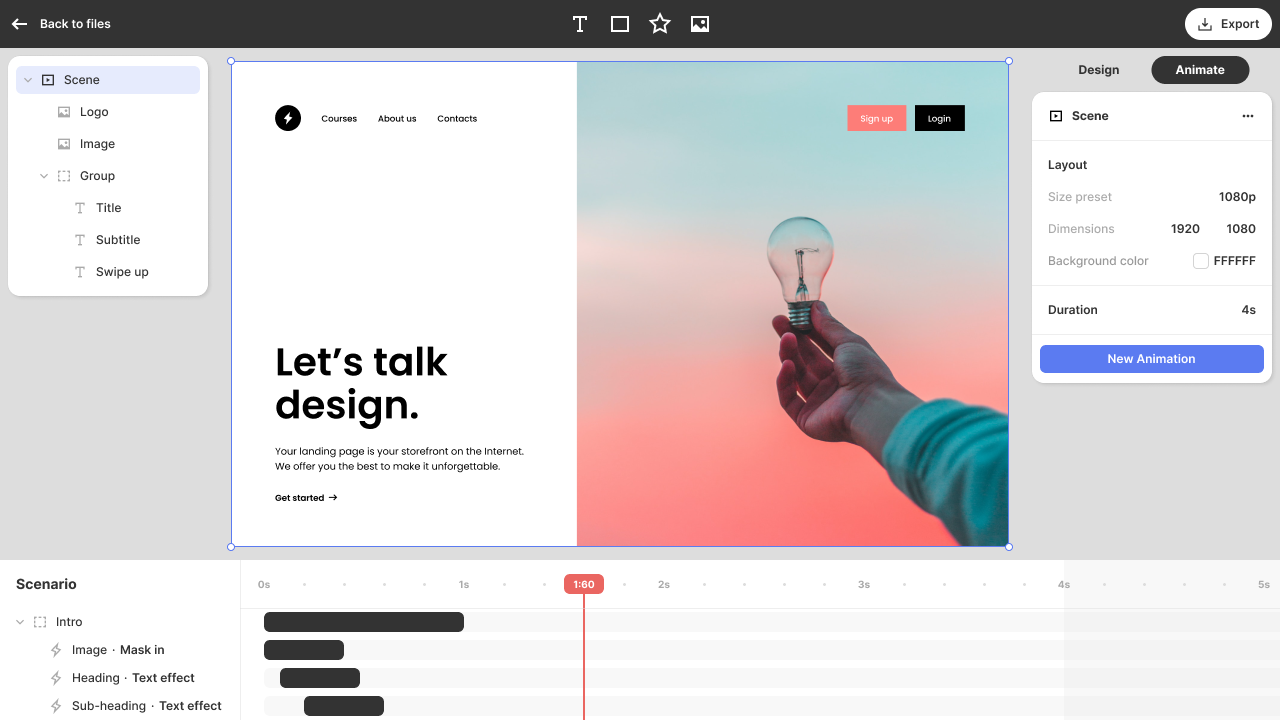
What is Jitter?
Jitter is a collaborative motion design platform that lets you create high-quality animations for UI/UX prototypes, marketing visuals, and social content—right from your browser. No After Effects, no plugin mess, no learning curve. It’s built to be intuitive, fast, and accessible for teams and solo creators alike.
It’s trusted by top-tier brands like Perplexity, Ramp, Deliveroo, and Hervé Studio to produce polished animations that enhance their branding, storytelling, and product design.
Why Designers & Teams Love Jitter
🔥 Lightning-Fast UI Animations
With Jitter, you can animate your interface designs (buttons, transitions, overlays) in minutes. Just import your Figma or SVG files, add keyframes and motion effects—and you’re done.
Explore UI Animation Examples: See Product Features
🎨 Ideal for Social & Marketing Content
Want to animate Instagram stories, TikTok promos, product reveals, or YouTube overlays? Jitter makes it easy to add movement to any marketing asset with pre-built motion presets and custom animation controls.
👯 Real-Time Collaboration
Jitter was made for teams. Share projects with team members or clients, get feedback in real time, and iterate faster. You can collaborate like you would in Figma—no file export/import headaches.
✨ Export Anywhere
Export your animation as:
- MP4
- GIF
- WebM
- Lottie (JSON)
- SVG Animations
- PNG Frames
See Export Options: Export Capabilities
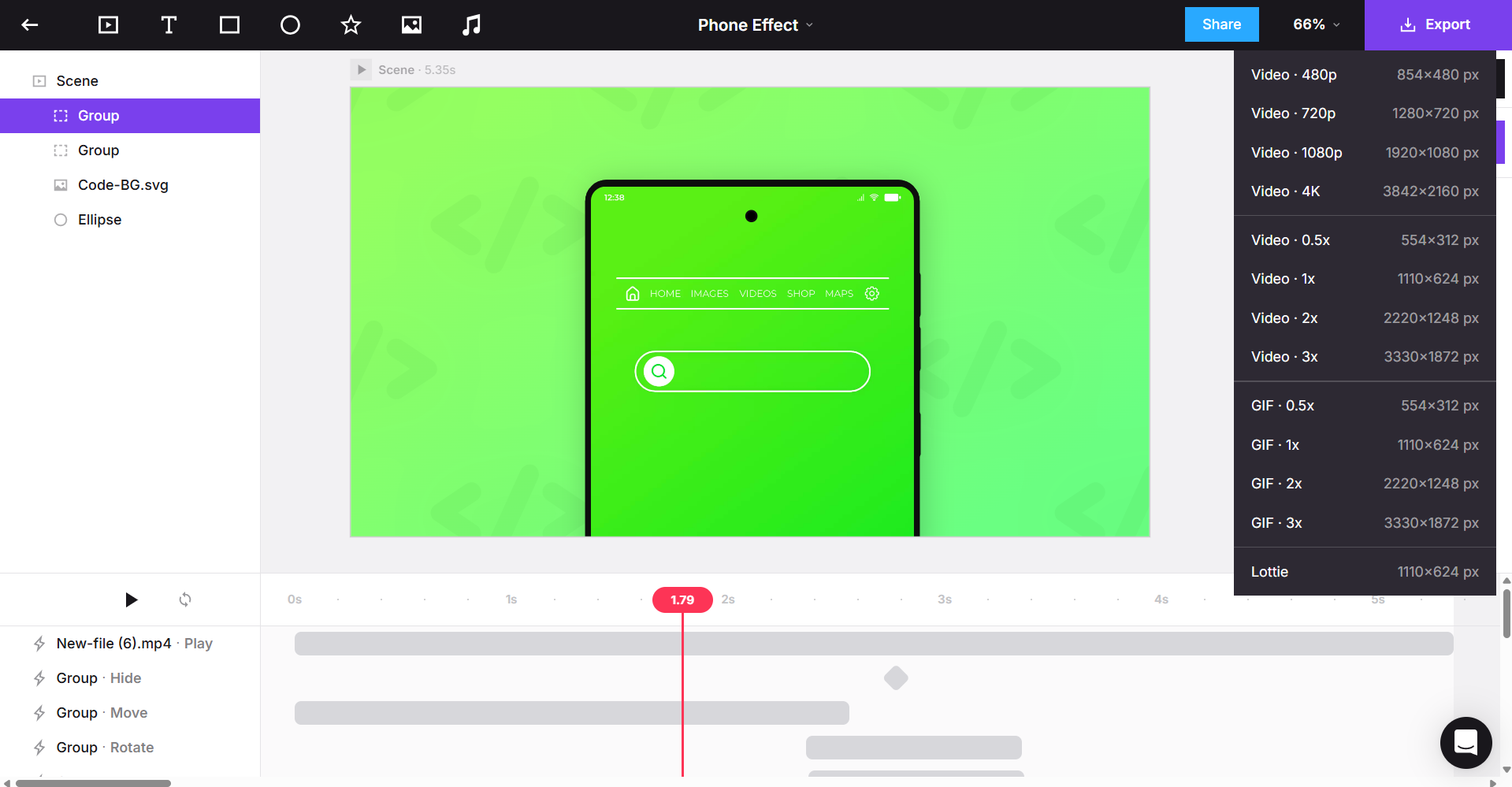
💻 No Software Install Needed
Jitter is 100% browser-based, which means:
- No downloads
- Always updated
- Work from anywhere
Use Cases
- UI/UX Animation for Prototypes
- Marketing Videos for Social Media
- Product Animation & App Previews
- Content for Startups & SaaS Demos
- Design Handoff Animations for Developers
🎯 Whether you’re launching, pitching, or storytelling — Jitter makes it shine
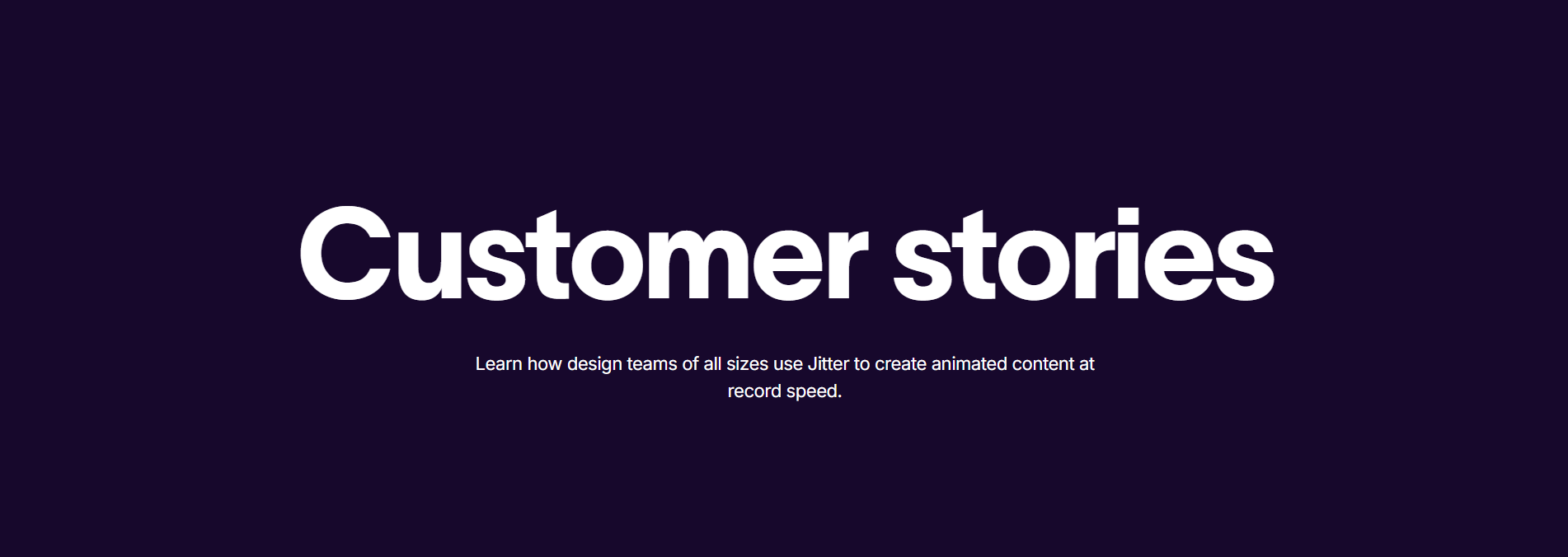
Real-World Customer Success
Perplexity
“Jitter helped us bring our AI interface to life. It was the fastest way to visualize transitions and explain how our product works without a single line of code.”
— UI Designer at Perplexity
Used Jitter to make its AI product UI feel alive and explain features better in user onboarding. 👉 Read Story
Ramp
“We used Jitter to create animated prototypes for investor presentations. The speed, simplicity, and polish made our ideas stand out in seconds.”
— Product Marketing Lead at Ramp
Created sleek interface animations for investor decks and internal demos. 👉 Learn More
Deliveroo
“Our marketing team uses Jitter to animate campaign visuals quickly. It’s been a game-changer for turning still designs into scroll-stopping motion content.”
— Brand Designer at Deliveroo
Animated product highlights for marketing campaigns. 👉 Case Study
Hervé Studio
“As a creative agency, time is everything. Jitter lets us create high-quality motion design without the heavy After Effects workflow—perfect for fast-paced client demands.”
— Creative Director at Hervé Studio
A creative agency that adopted Jitter for faster delivery on motion design projects without losing quality. 👉 Explore Hervé’s Experience
Who Should Use Jitter?
- Freelancers looking to wow clients with animated mockups
- Startups needing clean, fast, and budget-friendly animation tools
- Design teams needing real-time collaboration on motion
- Marketing teams creating fast-turnaround video content
- Agencies reducing dependency on After Effects
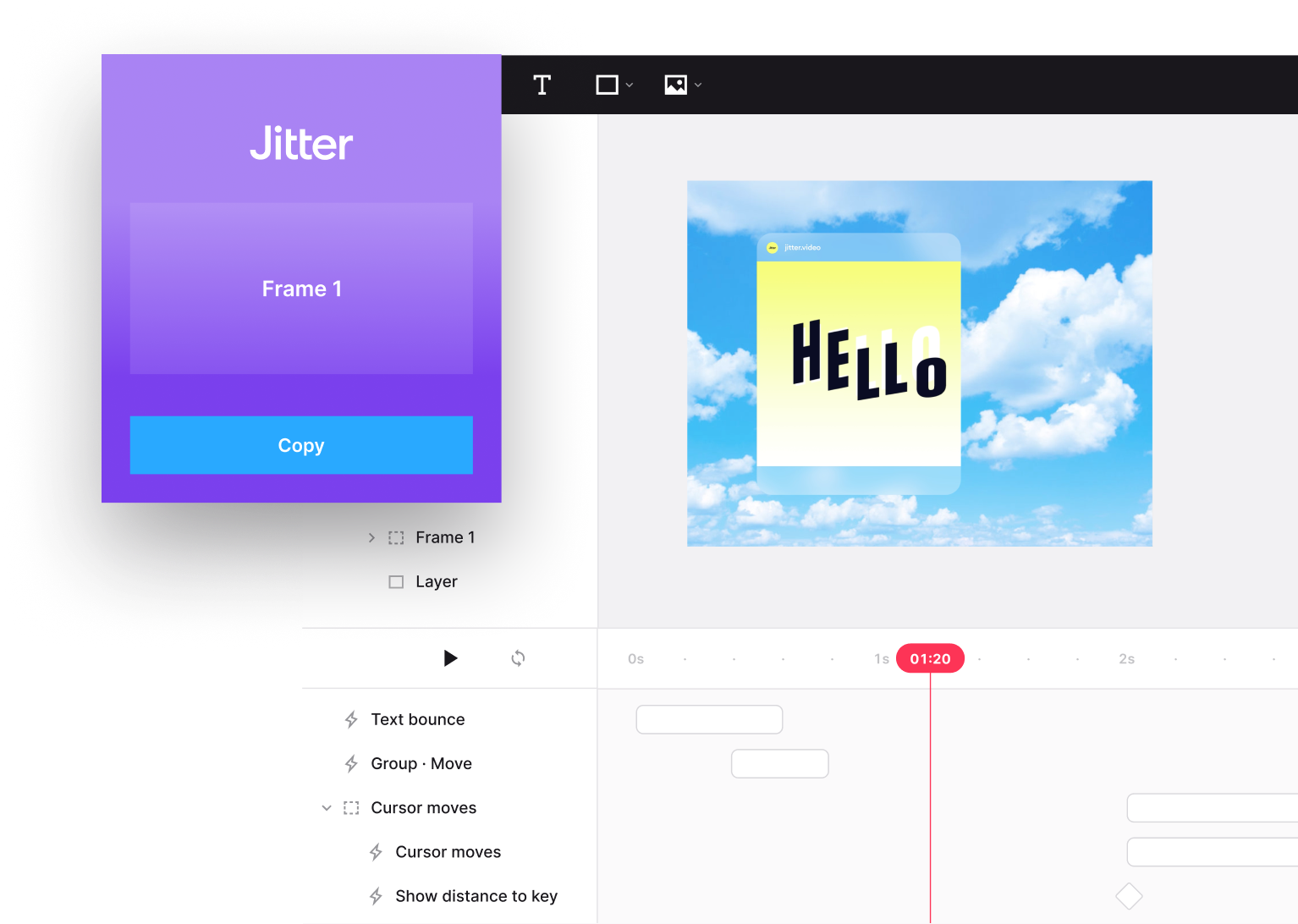
Jitter vs. Traditional Tools
| Feature | Jitter | Adobe After Effects | LottieFiles | Canva Pro |
|---|---|---|---|---|
| Browser-Based | ✅ Yes | ❌ No | ✅ Yes | ✅ Yes |
| UI Design Friendly | ✅ Yes | ✅ Limited | ❌ No | ✅ Yes |
| Team Collaboration | ✅ Yes | ❌ No | ✅ Yes | ✅ Yes |
| Video + Lottie Export | ✅ Yes | ✅ Yes | ✅ Yes | ❌ No |
| Learning Curve | Low | High | Medium | Low |
Pricing
Jitter offers a Free Plan with all the basics and a Pro Plan for advanced exports, higher quality renders, and team collaboration tools.
Check Full Pricing Here: Jitter Pricing
Motion Design Without the Drama
With Jitter, you no longer need to wrestle with complex animation tools or pay a premium for quality motion graphics. Whether you're a solo creator or part of a large design team, Jitter simplifies motion design and lets you stay focused on creativity.
Why Jitter Deserves a Spot in Your Creative Workflow
In today’s fast-paced digital world, static visuals just don’t cut it. If you're a UI/UX designer, startup founder, freelancer, marketer, or part of a creative agency, Jitter gives you a lightning-fast way to create motion that captures attention — without needing After Effects or complex animation tools.
With features like Figma import, timeline-based animations, easy exports (GIF, MP4, Lottie, WebM), and built-in collaboration — Jitter transforms your design process into a dynamic storytelling engine.
🚀 Start animating in minutes. No downloads, no learning curve.
👉 Try Jitter free today and unlock the fastest motion design platform on the web.
What is Jitter?
Jitter is a browser-based motion design and animation tool that lets designers and marketers create animated visuals, UI prototypes, and social media content — all without code or downloads.
Is Jitter free to use?
Yes! Jitter has a free plan with generous features including animation timeline, Figma import, and export options. Paid plans unlock more formats, HD exports, team collaboration, and brand controls.
Can I use Jitter instead of After Effects?
For many use cases — UI animations, Lottie animations, marketing content, and quick social posts — yes! Jitter is much easier to learn and drastically faster than After Effects for lightweight animations.
What file types can I export from Jitter?
Jitter lets you export animations as GIF, MP4, WebM, Lottie JSON, and even frame-by-frame images for full control over how and where you use your motion content.
Can I animate my Figma designs in Jitter?
Absolutely! With the Figma → Jitter integration, you can import designs directly and bring them to life with professional-grade motion — all in your browser.
Do I need to install anything?
Nope — Jitter is entirely browser-based. Just open it in Chrome, Safari, Edge, Brave, Firefox or any other capable browsers and start animating immediately.
Is Jitter good for teams and agencies?
Yes. Jitter supports team collaboration, shared libraries, and reusable templates. Agencies love it for quick turnarounds, prototyping, and client presentations with built-in animation.
Can I use Jitter for social media content?
Definitely. Jitter is perfect for animated posts, stories, and short videos that stand out on platforms like Instagram, TikTok, X, and LinkedIn.
Is it beginner-friendly?
Very much so. Jitter’s interface is clean, intuitive, and easy to learn — even if you’ve never worked with animation before.
Does Jitter support Lottie animations?
Yes! Jitter is one of the easiest tools to create and export Lottie-compatible animations, making it perfect for web, mobile, and interactive apps.
What are some use cases for Jitter?
- UI/UX animations for apps and websites
- Landing page hero animations
- Social media ads and content
- Animated pitch decks
- Branded GIFs and promotional content
- Fast client prototypes for startups and agencies
📢 Start Creating with Jitter Now!
🎉 Ready to elevate your motion design workflow?
Join thousands of creatives and businesses already animating smarter and faster.





